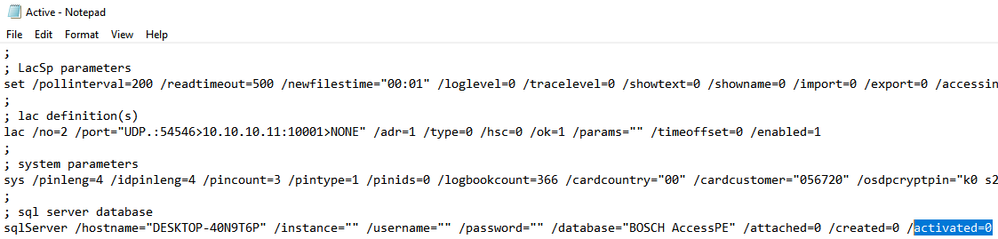Issue
APE logviewer repeatedly shows the message No. 542: “SQL-Server-Database online”, even when the SQL-Database is deactivated in the configurator.
Solution
One possible solution would be the following:
Manually modify the Active.acf file
Before starting this process make sure the APE Configurator and Logviewer are closed.
Create a backup of the Active.acf file. This file is located in the folder C:\BOSCH\Access Professional Edition\PE\Data\Cfg, (unless non-default paths and folder names are chosen during installation).
Open the Active.acf file with a Notepad.
Find the “sql server database” line and set activated to 0. “Activated=0” (see figure 1).
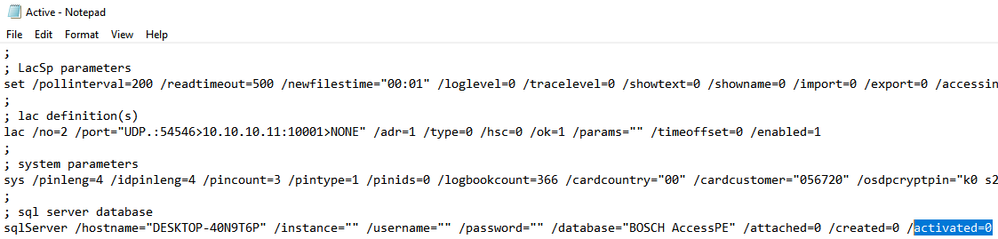 Figure 1
Figure 1
Save the changes
Restart BOSCH APE Service