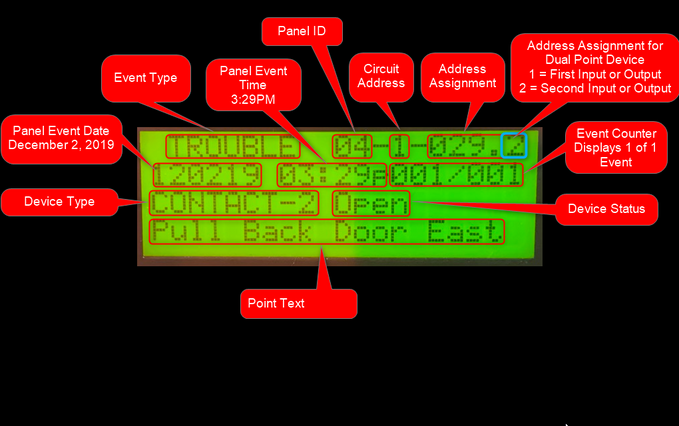How to read the FPA-1000 Keypad Display?
Step-by-step guide
The FPA-1000 panels offer an 80-character (4 lines X 20 characters) wide viewing-angle LCD
Display.
Line 1 Displays two parts –
Part 1 -The Event Type (Fire Alarm, Trouble, Supervisory ...)
Part 2 - The numerical event description made up of 3 parts.
a.)The first two digits tell us the panel number (Panel ID)
b.) The Next digit is the Circuit Address (0 = Web Page, 1 = SCL1, 2 = SLC2, 3 = Main Board (MB), 4 = Option Bus (OB).
c.) The last four digits equal the Address Assignment. Below see Main Board Address Assignment chart below for (3) Main Board (MB) failure address codes.
Line 2 Displays three parts –
Part 1 – Date
Part 2 – Time
Part 3 - Number of events read as event xxx of xxx events.
Example 002/009 is displaying Event 2 of 9 total events.
Line 3 Displays two parts –
Part 1- Displays the Device Type
Part 2 - Circuit Status.
Line 4 Displays the installer programed point text for the device address.
See diagram below.
Main Board (MB) Address Assignment
Address | Device | Comment |
1 | Relay 1 Bypass | Relay 1 Bypass |
2 | 2Relay 2 Bypass | 2Relay 2 Bypass |
3 | Relay 3 Bypass | Relay 3 Bypass |
4 | NAC1 Control Open/Short/Overcurrent | NAC1 Control Open/Short/Overcurrent |
7 | NAC2 Control Open/Short/Overcurrent | NAC2 Control Open/Short/Overcurrent |
17 | AC Power | No or Low AC |
18 | AUX Power | No or Low AUX |
19 | Earth Detector | Panel Grounding |
20 | Battery Charger Failure | Battery Charger Failure |
21 | Battery Failure | Battery Failure |
26 | IP reporting path 1 Disconnect | IP reporting path 1 Disconnect |
27 | IP reporting path 2 Disconnect | IP reporting path 2 Disconnect |
28 | Communication to primary account Failure | Communication to primary account Failure |
29 | Communication to secondary account Failure | Communication to secondary account Failure |
32 | City Tie 1 Open/Short/Activated/Activated Fail | City Tie 1 Open/Short/Activated/Activated Fail |
33 | City Tie 2 Open/Short/Activated/Activated Fail | City Tie 2 Open/Short/Activated/Activated Fail |
34 | City Tie Board Missing | City Tie Board Missing |
35 | Mainboard Total NAC Overcurrent | Mainboard Total NAC Overcurrent |
36 | Network Interface Card (NIC) Missing | Network Interface Card (NIC) Missing |
37 | PORT 1 NIC Port 1 Disconnect | Port 1 Disconnect |
38 | PORT 2 NIC Port 2 Disconnect | Port 2 Disconnect |
39 | PORT 3 NIC Port 3 Disconnect | Port 3 Disconnect |
46 | Wiring Open | Open loop of topology |
47 | New Panel | New panel (according to panel list) |
48 | Panel Reused ID | Panel ID used more than once (Duplicate Panel ID) |
49 | Group Configuration | Group configuration conflict |
50 | Global Configuration | Global configuration conflict |
51 | Control Conflict | Control command conflict |
52 | Panel Missing | Missing panel (according to panel list) |
53 | Out of Sync | Indicates events on a panel or panels are not fully synchronized with event on another panel or panels |
͏ ͏ Stay up to date |
Get in touch |
You are on |
|---|---|---|
Bosch Building Technologies
|
͏ ͏ Corporate information |
Legal Notice |
Data Protection Notice |
California Privacy |
CCPA-and-Canadian-Privacy-Disclosure |
Terms of use |