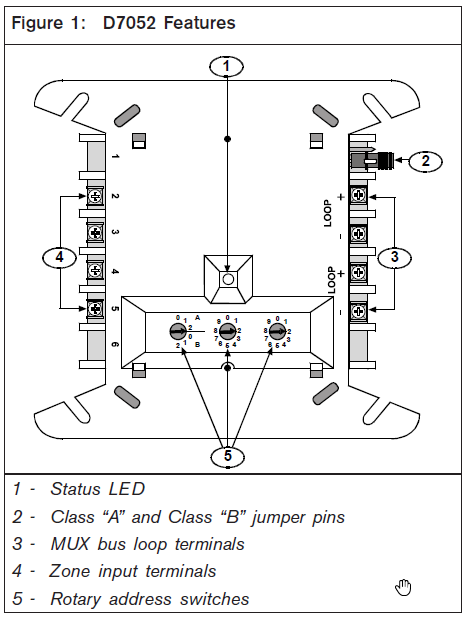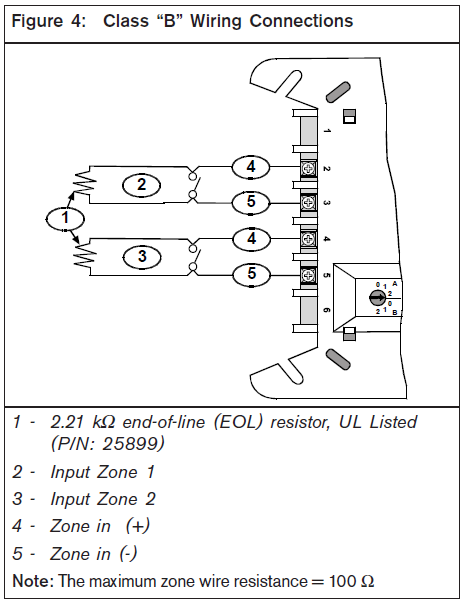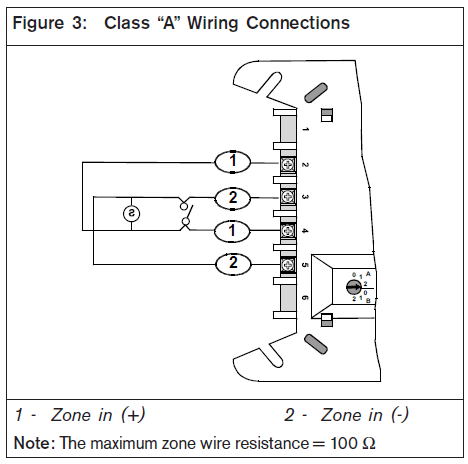How to Setup Dual Input Module?
Step-by-step guide
The D7052 (Figure 1) is a general-purpose module that connects to the multiplex bus of the control panel. It provides two supervised Class “B” input zones or one Class “A” input zone. Use a jumper pin setting for a Class “A” or Class “B” wiring configuration.
The D7052 uses 2 points addresses when configure as Class B Inputs. You must not address the unit as a Multiple of 8 - so addresses 16, 24, 32, 40, 48, 56, 64, 72 . . . are not allowed and it programs as a Dual Point Device. See Figure 4.
When wiring the D7052 Inputs as Class A, it is programmed as a Single Point Device. See Figure 3 for wiring.
Wiring Class A and Programming as a Dual Point the next higher Address will be in trouble. Example - If the unit is address as 095 Point 096 will display trouble.
Part numbers D7052, D7024, FPD-7024, DS9400, DS9400I, DS9400M, MX363
͏ ͏ Stay up to date |
Get in touch |
You are on |
|---|---|---|
Bosch Building Technologies
|
͏ ͏ Corporate information |
Legal Notice |
Data Protection Notice |
California Privacy |
CCPA-and-Canadian-Privacy-Disclosure |
Terms of use |