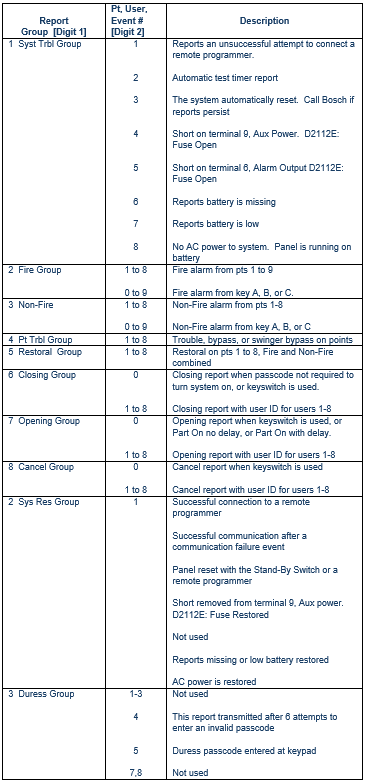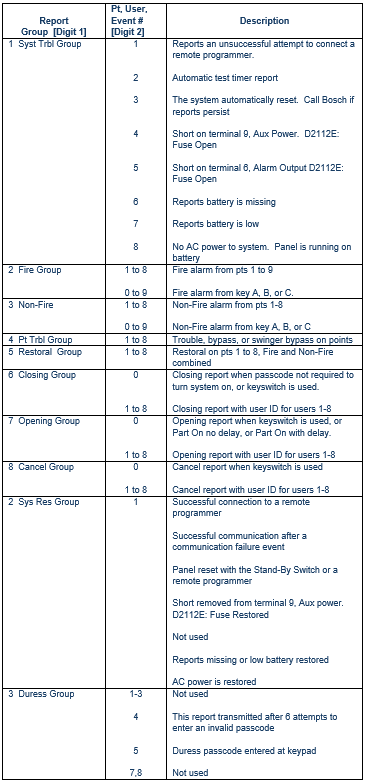Issue
If the Central Station receives a signal in 4 x 2 format from a D2112 panel, how can that signal be deciphered using the programmed settings in the panel ?
Solution
The report code will consist of data digit 1 and data digit 2. When sending signals in Pulse, the first digit of the reported signal must be set to a particular report group in panel programming. The second digit will contain the point number or user number or event number that relates to digit one.
The chart below shows the Description of what the second digit of a reported code would be if the first digit were programmed as show below. NOTE: The first digit could be any selection 0-9 or B-F for any of the report groups.
To decipher the reported code: If using the D5200, look in programming under Receiver Format and RPT Groups for Pulse. The number entered beside the Report Group is what will come in as the first reported digit. Using the chart below, the point number or user number or event number that pertains to the second digit is described.
In remote programming, view the report section of the program to determine the report group programmed for Digit one. Using the chart below, the point number or user number or event number that pertains to the second digit is described.