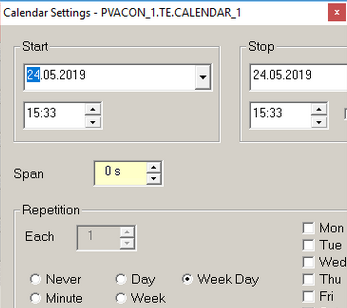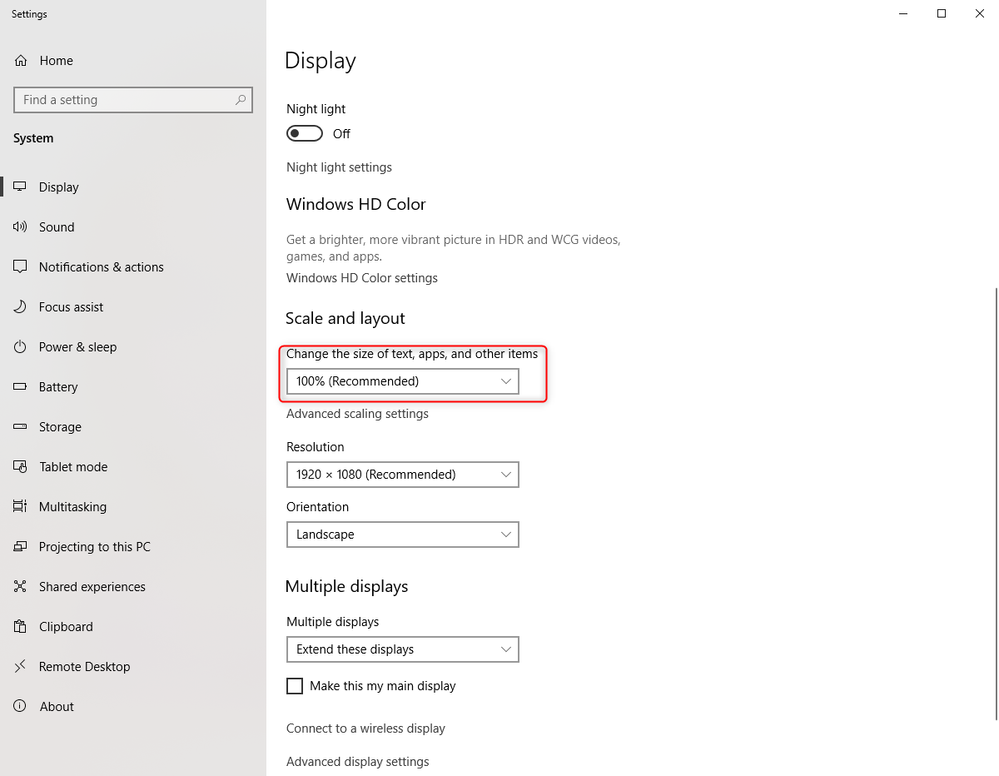/
IRIS-Net resolution issue
IRIS-Net resolution issue
͏ ͏ Stay up to date |
Get in touch |
You are on |
|---|---|---|
Bosch Building Technologies
|
͏ ͏ Corporate information |
Legal Notice |
Data Protection Notice |
California Privacy |
CCPA-and-Canadian-Privacy-Disclosure |
Terms of use |