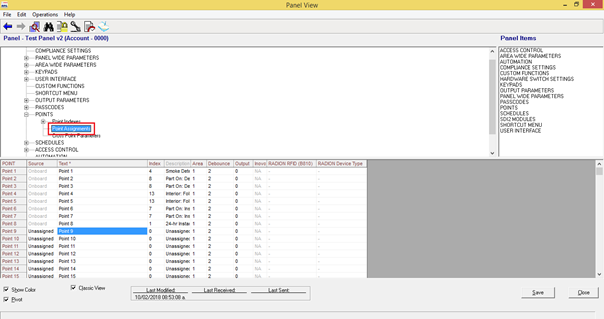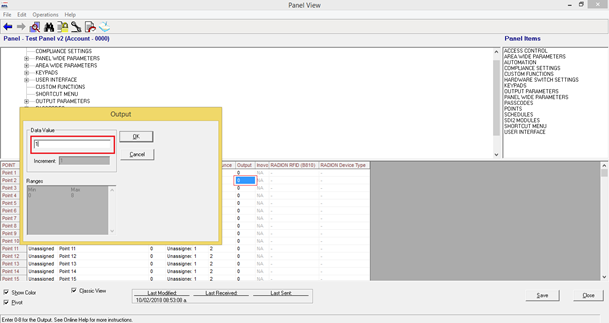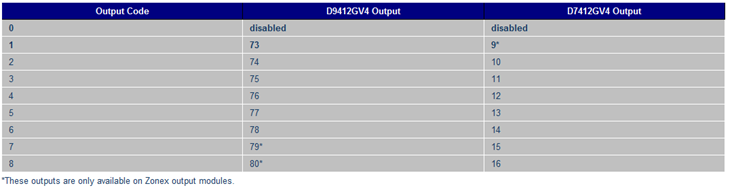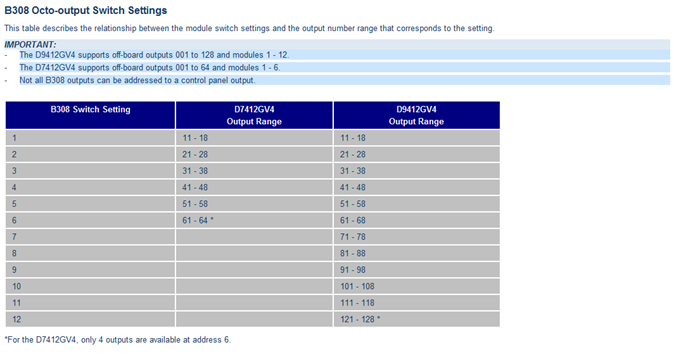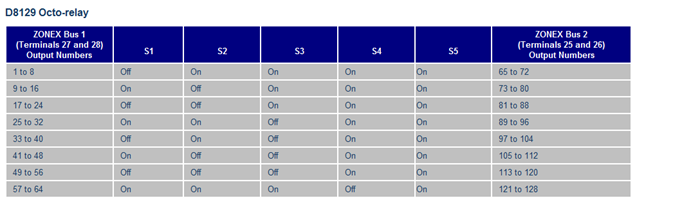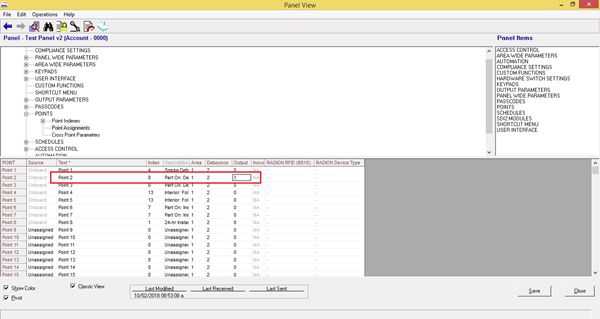Article status
Default: 0
Selections: 0 to 8 (increments of 1)
Use this parameter to activate an output when the point goes into alarm.
The output does not activate for Trouble nor Supervisory events. Reset the output by clearing the memory from the keypad display.
The outputs used can be on an output module installed on either the Zonex bus or the SDI2 bus.
*Notice that the Relay will activate only when the point goes in to alarm, not when it changes to an off-normal state.
Step-by-step guide
The steps to accomplish the BFSK relay functionality are going to be the following:
- Go to Points and Point Assignments:
- Got to the column that says “Output” and double click on the point that you want BFSK to work on and under the “Data Value” window enter the relay number that has been chose to be a BFSK relay:
- Use this table to choose and output number for the BFSK.
- *In this case both the D8129 and the B308 can be used for this application.
- *The Output Code will be the value entered in the Output Column.
- And the point configured correctly should look something similar to this: