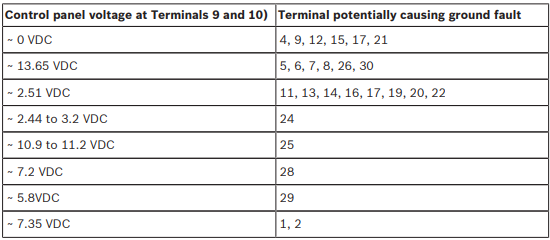Article status
Possible causes and solution(s)
Ground Fault Detect enabled
The control panel has a ground fault detection circuit that when enabled, detects ground faults on Terminals 1 to 9 and 11 to 30. If a ground fault condition occurs, the keypads annunciate a ground fault and control panel transmits a trouble message.
Ground Fault condition is corrected
When the control panel recognizes that the ground fault condition is corrected, and remains corrected for between 5 to 45 consecutive seconds, the control panel clears the fault from the keypad display and sends a restoral report
Measure earth ground (Terminal 10) and COMMON (Terminal 9) to determine whether the control panel has the necessary 0 VDC decay to -2.1 VDC. Measuring and comparing voltage for ground fault detection:
- Set your digital voltmeter (DVM) to measure VDC.
- Connect the red DVM lead to control panel Terminal 10, and the black DVM lead to Terminal 9.
- Compare this voltage to the following table:
Enable Ground Fault Detect and reports
To enable fault detection, use RPS. Set the following parameters:
· PANEL WIDE PARAMETERS > Miscellaneous > Ground Fault Detection. Set to Enable
· PANEL WIDE PARAMETERS > Report Routing > Burglar Reports > Trouble Report. Set to Yes.
· PANEL WIDE PARAMETERS > Report Routing > Burglar Reports > Burg Restore (After Trouble). Set to Yes.