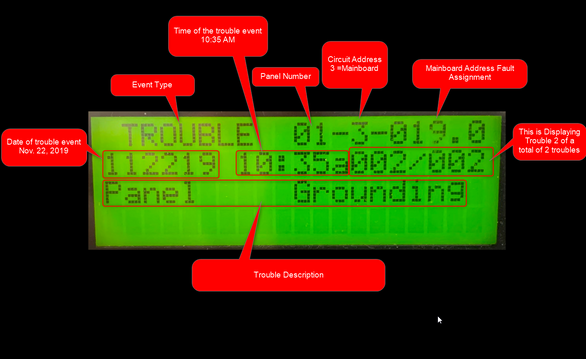Possible causes and solution(s)
Issue
Panel Grounding
Solution
See keypad display below to understand what the keypad is displaying.
Measure across Battery Negative with the Black lead of your Digital Volt Meter (DVM) on the 20Volt DC Scale, Connect your Red Lead of the DVM to Earth Ground on the panel. You should read 7.25 VDC with no ground fault present.
If your reading is higher than or lower than 7.25 VDC – Remove one wire from the panel at a time to find the cause of the ground fault.
Once you find the faulted wire, reconnect that wire, then divide and conquer the loop by breaking it in to smaller and smaller pieces until you find what is causing the fault.
FPA-1000 Panel Keypad Display
| Scroll only | ||||||||||||||
|---|---|---|---|---|---|---|---|---|---|---|---|---|---|---|
| ||||||||||||||
You are using an Offline Version of these Article, please ensure to regularly check the corresponding online article on the Bosch Building Technologies Knowledge Base for any updates. Use the date and version information of the document as reference. This is |